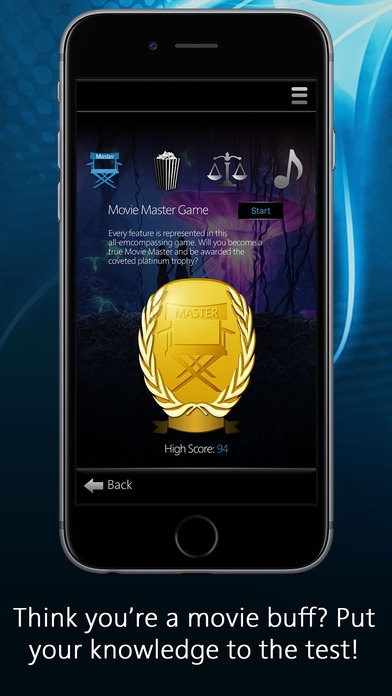CustomPlay 1.0.5
Continue to app
Free Version
Publisher Description
CustomPlay s app celebrates everything that makes movies special. Play movie trivia games, discover iconic filming locations, shop for movie memorabilia and famous characters outfits, cook movie-inspired recipes, and a whole lot more. CustomPlay s app is the ultimate companion for movie fans. SYNC Enable notification of interesting film-related content while playing the movie. This mode is only available on iPhone 5S and later devices. LISTS Access all of the features independently of playing the movie. GAMES Play games that will test your movie knowledge across a range of challenging and entertaining categories. DILEMMAS GAME What if you had to choose between saving the woman you love and rescuing a group of children? Test your moral compass to determine which iconic characters principles match your own. LOCATIONS Explore the movie s iconic filming locations including the most memorable landmarks, restaurants, and houses. The Locations feature provides interesting information and an interactive Google Map that takes you to each location. MOVIE MASTER GAME This is one game to rule them all. Every feature of the app is represented in this all-encompassing game that will challenge your movie knowledge to the extreme. MUSIC GAME Put your ears to the test and show off your musical prowess by answering a variety of questions based on songs featured in movies. Do you know which scene in Star Wars features the iconic Imperial March? Access songs being played in a movie and purchase them with just a click of a button. PLOT INFO Have you ever been in the middle of movie and asked, What just happened? Get a helping hand in understanding some of movies most perplexing plot twists. QUOTES Scroll through all the memorable lines of the movie and compare your ratings to the community. RECIPES Enjoy movie inspired recipes prepared by CustomPlay s culinary team. Create a mouthwatering 3-course meal to expand your taste for movies. SHOPPING Browse the wide range of movie-related items, everything from Andrea s Jimmy Choo pumps from The Devil Wears Prada to a life-size Rocket Raccoon statue. SUPERFAN Discover the major Easter eggs, production errors, hidden items, and cameos. TRIVIA While watching the movie, test your knowledge by answering questions about content within the movie, pop culture references, and general movie knowledge. Test your knowledge, try to win the Platinum Popcorn Trophy, and admire your achievements in your trophy case. VEHICLES Lear more about every car, bike, ship, plane, or hoverboard in a movie and explore links to your favorite movie vehicles. WEAPONS Learn about every gun, blaster, sword, bomb, or bazooka in a movie. If it can make a hole in something, we got it covered. WHO Find out who is on-screen at any time while watching the movie and explore performer s filmography, photos, and information.
Requires iOS 7.1 or later. Compatible with iPhone, iPad, and iPod touch.
About CustomPlay
CustomPlay is a free app for iOS published in the Recreation list of apps, part of Home & Hobby.
The company that develops CustomPlay is CustomPlay LLC. The latest version released by its developer is 1.0.5.
To install CustomPlay on your iOS device, just click the green Continue To App button above to start the installation process. The app is listed on our website since 2015-12-11 and was downloaded 2 times. We have already checked if the download link is safe, however for your own protection we recommend that you scan the downloaded app with your antivirus. Your antivirus may detect the CustomPlay as malware if the download link is broken.
How to install CustomPlay on your iOS device:
- Click on the Continue To App button on our website. This will redirect you to the App Store.
- Once the CustomPlay is shown in the iTunes listing of your iOS device, you can start its download and installation. Tap on the GET button to the right of the app to start downloading it.
- If you are not logged-in the iOS appstore app, you'll be prompted for your your Apple ID and/or password.
- After CustomPlay is downloaded, you'll see an INSTALL button to the right. Tap on it to start the actual installation of the iOS app.
- Once installation is finished you can tap on the OPEN button to start it. Its icon will also be added to your device home screen.